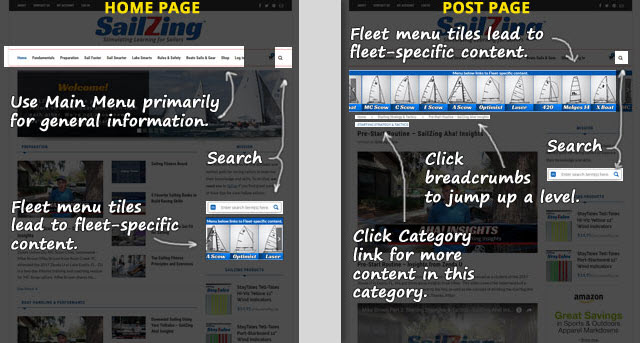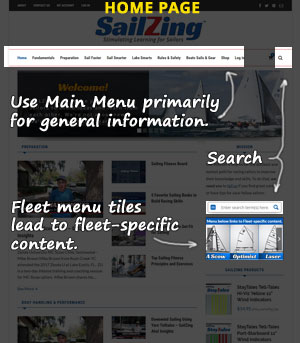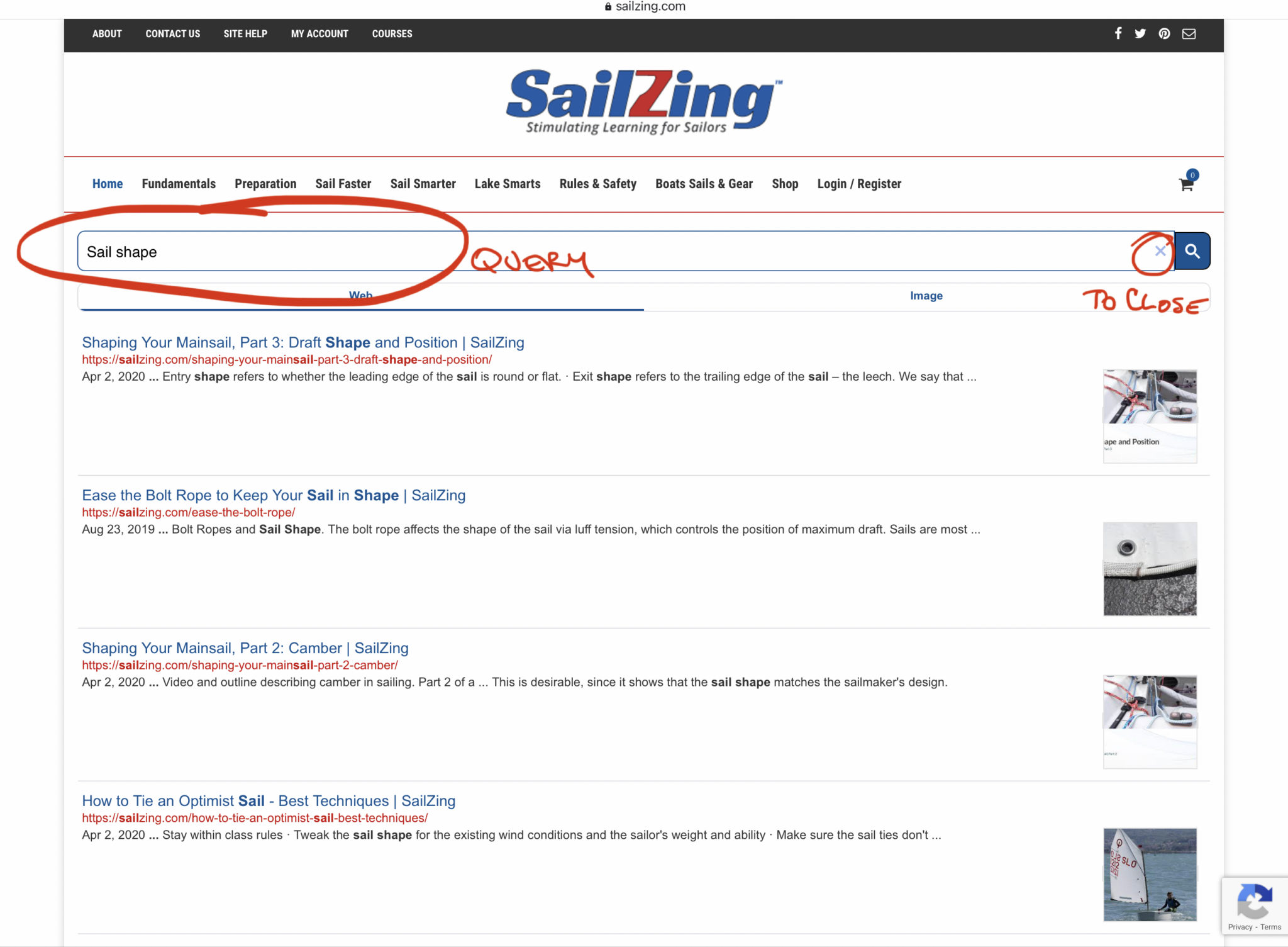Thank you for visiting SailZing.com, the site for sailors helping sailors sail faster & smarter. This guide is meant to explain how content is organized. We’ve found that some sailors look immediately for content specific to their own sailing fleet. You can do that through the Fleet Menu. However, if you sail C-Scows you might also find great content on Upwind Strategy shown by a Laser sailor. We have generally used Tags to cross-link to content that is pertinent to the Tag term, but maybe not specific to it.
Content Organization:
Try each of these links and note the differences.
Category “C-Scow”: https://sailzing.com/category/boats-sails-gear/one-design-class-tips/c-scow/
Tag “C-Scow”: https://sailzing.com/tag/c-scow/
Topic-specific content will be assigned to a primary Category – Example “C-Scow Rigging & Tuning”.
Fleet-specific content is quickly accessed by the Fleet Menu.
Categories are used like a Table of Contents of a book.
Tags are used like terms in the Index of a book.
Some content spans fleets and can be accessed by Category, Tag or Search term – Example: “Strategy”
Our Related Content links within each article lets you find other articles specifically related to the article you are reading.
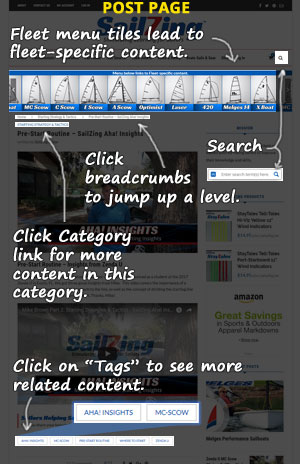
Sailors Helping Sailors
Will you share your knowledge with your related Comments below?